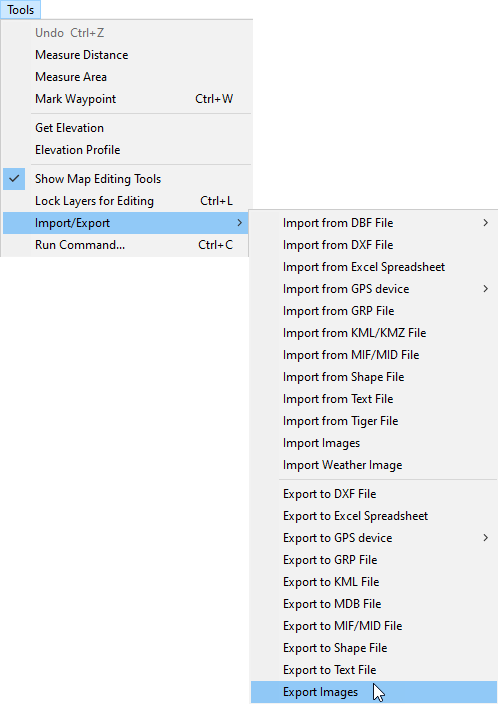
|
Export Images |
Think GIS has a function to generate a world file with exported TIF images, located on the Tools Menu > Import/Export Menu. This means that a manually placed TIF file in Think GIS may be exported for others to import, and the world file (Extension for this file is .tfw.) will automatically place the image in the correct location.
1) Go to Tools > Import/Export > Export Images.
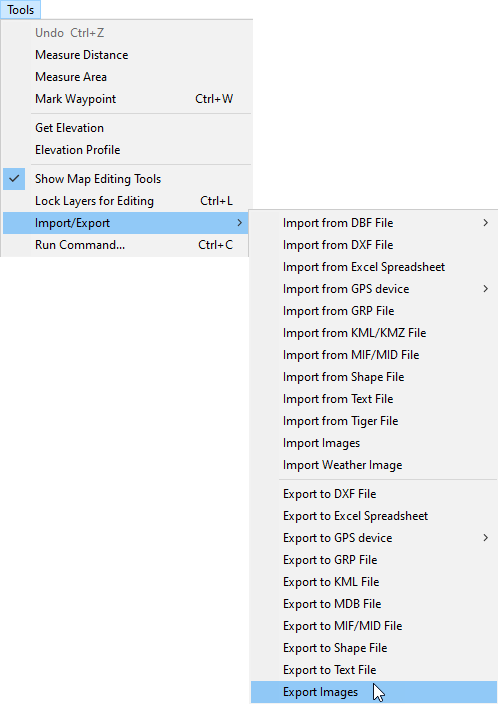
2) Click "Yes" on the pop-up window.
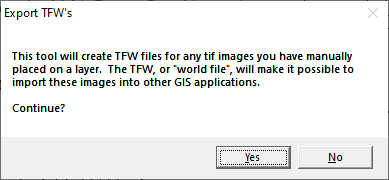
3) Select the layer with image(s) to be exported, then click OK.
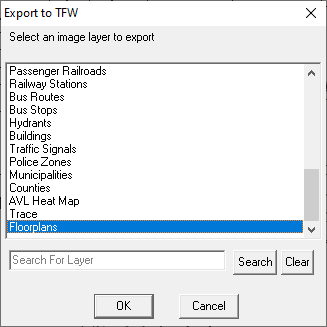
4) The results will show in the next pop-up window. Click OK to complete the export process and close out of the tool.
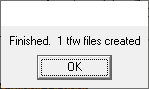
5) The file(s) will show in the C:\ThinkGIS directory.
.png)
Notes:
•Layers may be searched for by name in the Select Layers to Export window.
|
Copyright © 2025 WTH Technology |