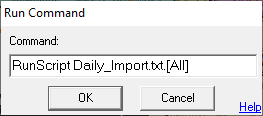
|
Run Command |
In addition to functionality available in the main menu, Think GIS has a command line interface that allows users to type special instructions. Typically, a set of commands are listed in script files which get executed when the user clicks a user defined button or presses a function key. By selecting this tool, located on the Tools menu, users can type a single command and press OK to execute it. See Command Line Interface for a list of commands and other methods of executing them.
Ctrl-T can be used to display the command prompt.
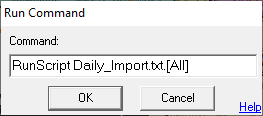
|
Copyright © 2025 WTH Technology |