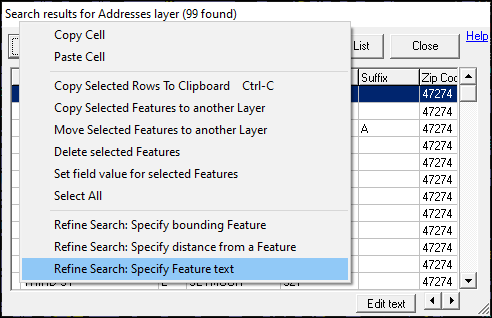
|
Refine Search - Specify Feature Text |
This tool will allow users to filter the Search Results by a specific feature text.
1.) Select "Refine Search: Specify Feature Text" from More menu.
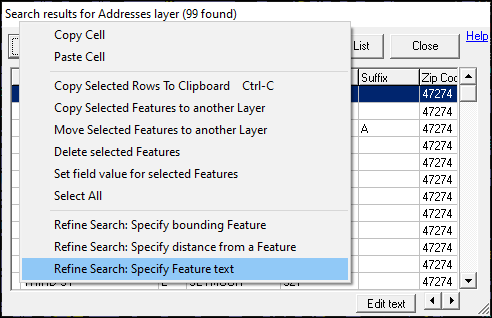
2.) Enter the text in the field to be used to filter the Search Results. In this case, the 99 addresses on THIRD STREET will be filtered down to only those that are within the community of Seymour.
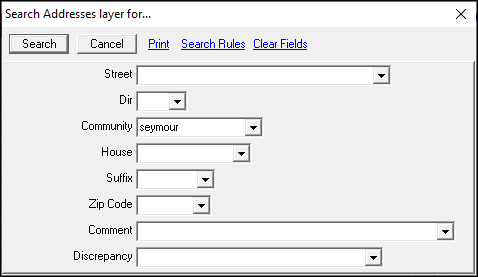
3.) The results will now be narrowed down to only those with the specified text. In this case, the initial 99 results are now reduced to 81 features.
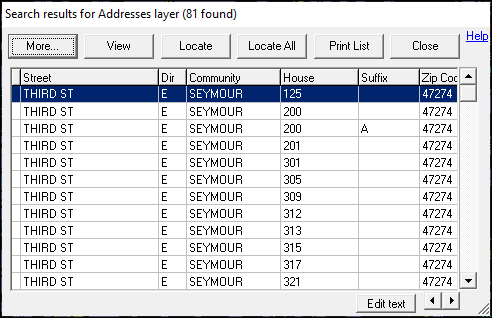
|
Copyright © 2025 WTH Technology |