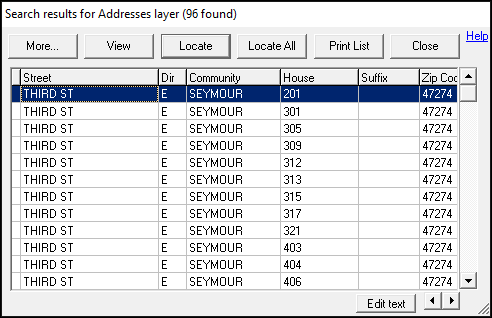
|
Delete Features |
This tool will delete the selected feature(s) from the Search Results.
1.) Select feature(s) to be deleted. To delete all Search Results, use the Select All tool before executing the "Delete selected Features" tool.
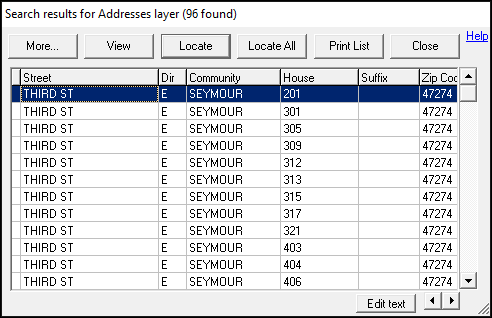
2.) Select Delete selected Features from the More menu.
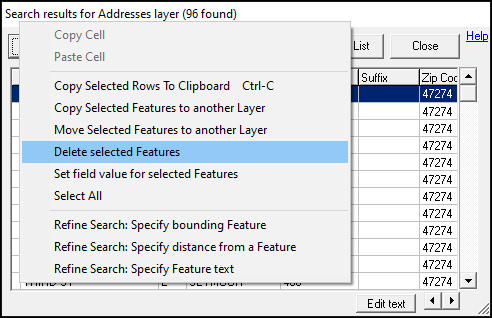
3.) Select Yes on the confirmation window.
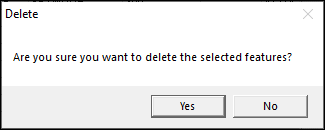
4.) The selected feature(s) will now be removed from the layer.
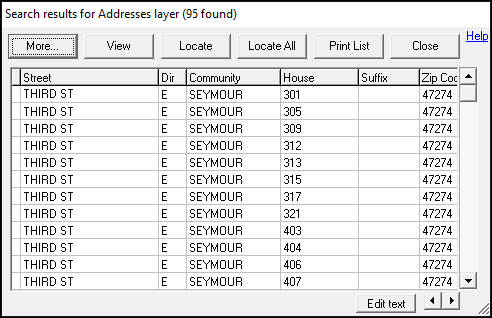
|
Copyright © 2025 WTH Technology |