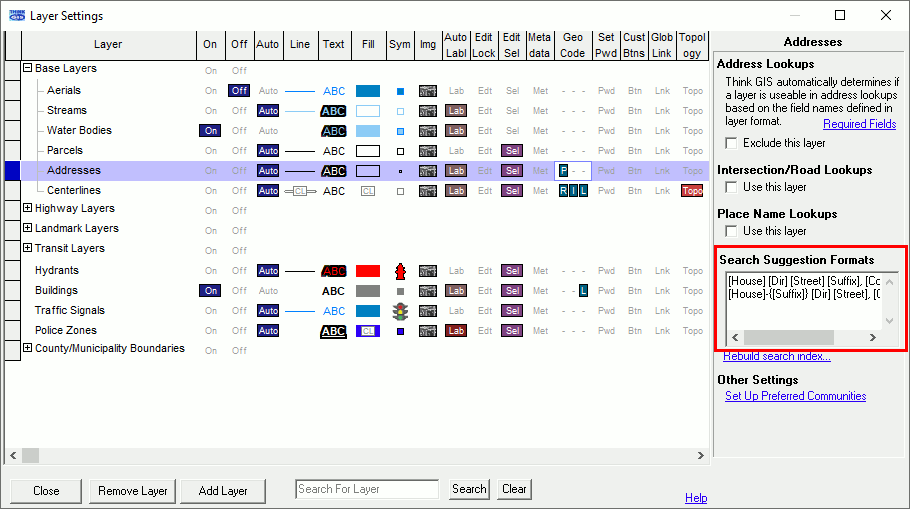
|
Search Suggestions Format |
Search Suggestion Formats Click in this box and a pop-up window will appear. In this window users may specify if and how a layer should be included in the Search Suggestions Index. To include the contents of this layer in the Search Suggestions index, enter one or more formats here specifying how each feature should get included. Each line of this window specifies one way (aka "format") that the features on this layer are commonly identified. Each format line consists of one or more field names contained in square brackets along with any optional literal text inserted before, between, or after the fields.
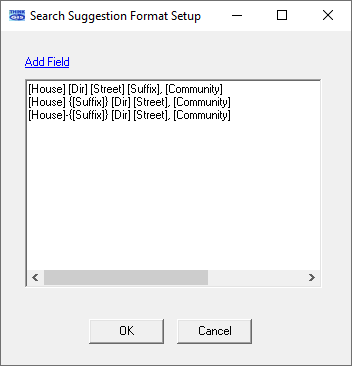
Curly Brackets
These brackets { } allow flexibility in how a layer can be searched. Users do not have to know the syntax to type to find a specific apartment in this example:
[House] [Dir] [Street] [Suffix], [Community]
[House] {[Suffix]} [Dir] [Street], [Community]
[House]-{[Suffix]} [Dir] [Street], [Community]
Searching for 1700, 1700 A or 1700-A could return these results:
1700 SYLVAN AVE A, HAMILTON TWP
1700 A SYLVAN AVE, HAMILTON TWP
1700-A SYLVAN AVE, HAMILTON TWP
If the same search is executed without curly brackets in the Search Suggestions Format, duplicated entries in the master index will result. The reason for this is that curly brackets { } prevent the record from being indexed if that field is not populated.
Non-Unique Search Suggestion Formats
If the combination of fields specified in the format line do not uniquely identify a feature within the layer then the resulting Search Index will combine all like features into just one entry when the list is displayed to the user. This is a good thing. Consider that the map has a road or address range layer that consists of a separate feature for each street block. Because searching by street name is a common search method, specify a format line reading "[Street Name], [Community]". Even though there may be a dozen features on this layer with a street name of "Washington Blvd, Indianapolis", the Search Suggestions displayed when the user types in their search will only list one occurrence of "Washington Blvd, Indianapolis". And if this one entry is selected from the list, Think GIS will zoom to and highlight all of these features collectively.
Highly customized search formats
Use special formatting characters as a prefix in the search format to help distinguish features on one layer from another. For example, if a section layer needs to specify the format as "Twp[Township] Rng[Range] Sec[Section]". This way when typing "Twp..." in the search box, the results will only show section features since it is unlikely that any other features start with the prefix "Twp"
Add Field
Click here to see a list of fields for this layer. Select one then click OK to insert it into a Search Suggestion format line as described above.
Notes:
•To exclude this layer from the Search Suggestions index clear all text from this window.
|
Copyright © 2025 WTH Technology |