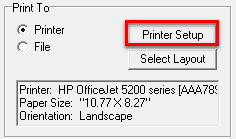
|
Printer Setup |
Print to printer:
This option allows the user to select either a physical printer or virtual printing option, such as printing to a PDF file. To select a printer, click on Printer Setup
The printer setup menu is similar to other software's printing configurations in that it allows users to select printer, paper size, and orientation.
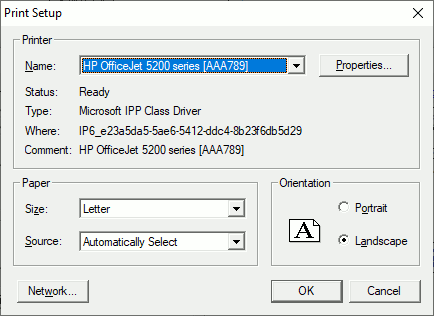
Print to file:
Printing to file allows users to create a tif image of the selected print area. Clicking File Setup will bring up options for adjusting image size, resolution, file name, and file location.
The image setup gives users the option of adjusting the image size in either pixels or inches. Units must be entered manually. Once all adjustments have been made, clicking OK will return the user to the main print window.
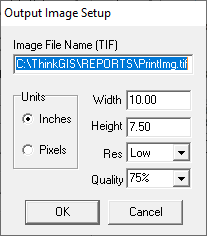
|
Copyright © 2025 WTH Technology |