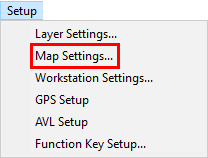
|
Add Intersection |
This option will highlight the centerline intersection that is nearest to the feature located via a lookup from the Search Box. This result will be listed in the Information Window. Follow these steps to set it up:
1) Select Map Settings from the Setup Menu.
2) Select the Setup button to the right of the Auto Area Search window.
3) Select the Add Feature Info button from the list of options on the right.

The results will appear in the Information Window.
.png)
|
Copyright © 2025 WTH Technology |