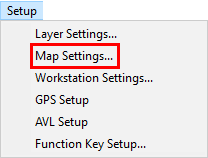
|
Add Area Search |
This option will compartmentalize and highlight specific fields from the feature that has been located via a lookup from the Search Box. Auto Area Search results can provide a lot of information from multiple layers to the user upon looking up an address, so it is important to make sure that only the information relative to the user's task is shown. It may also be desirable to bring attention to certain portions of that information. Follow these steps to set it up:
1) Select Map Settings from the Setup Menu.
2) Select the Setup button to the right of the Auto Area Search window.
3) Select the Add Feature Info button from the list of options on the right.
4) Select the desired layer, and then click OK.
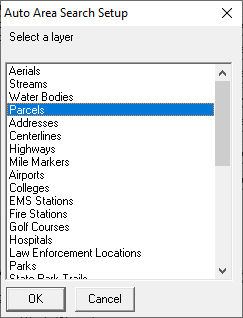
5) Check the desired fields. Click on the Field name and select Change Field Color to highlight the search results in a specific color. When finished, click OK.
The results will appear in the Information Window whenever the search result falls within an applicable area boundary.
.png)
|
Copyright © 2025 WTH Technology |