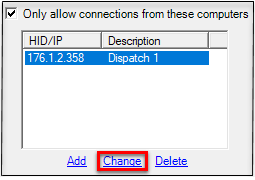
|
Change |
This section, located on the Output Tab > Only allow connections from..., will instruct on how to edit a computer's details on this feature.
1) In the view window, highlight the computer to be edited, and then click Change.
2) Change any pertinent information on the form, and then click OK.
Click on the interactive image below for more information.
|
Copyright © 2025 |