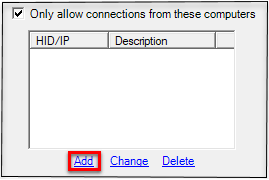
|
Add |
This section, located on the Output Tab > Only allow connections from..., will instruct on how to add an approved computer to this feature.
1) Check "Only allow connections from these computers," and then click Add.
2) Fill in either the computer name, or IP Address and descriptive name of the computer, and then click OK.
Click on the interactive image below for more information.
3) The newly added computer will appear in the view window.
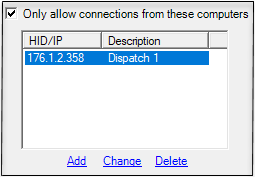
|
Copyright © 2025 |