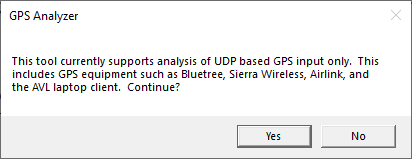
|
A particular vehicle is not reporting |
This tool, found on the Diagnostics Tab, allows users to input a specific IP, Modem ID, or select all units in order to diagnose reporting issues. This tool only works for GPS devices that transmit their locations directly to the AVL Server. This tool will not be helpful in less common situations where AVL Server is getting location information from a third party interface.
To use this tool do the following:
1) Clicking on this will bring up the following dialogue box. Click Yes to continue the process.
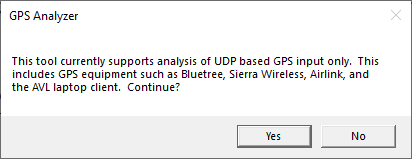
2) Choose the appropriate parameters for the test to be run.
Click on the interactive image below for more information.
3) The GPS Analyzer module will pop-up and give a countdown as it analyzes incoming packets from a modem(s).
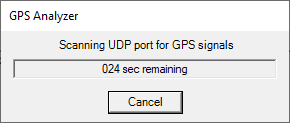
4) The results will display in the main window of the Diagnostics Tab.
Click on the interactive image below for more information.
|
Copyright © 2025 |