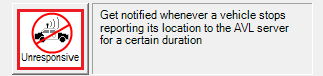
|
Unresponsive Alarms |
This tool is located on the Alarms Tab > Add Alarm. Unresponsive alarms can be used to indicate whenever there is a GPS or wireless equipment malfunction. The term "unresponsive" refers here to any time period during which a vehicle or other tracked asset is not communicating with the AVL Server. This type of alarm triggers whenever a vehicle has gone too long since it last reported its location to the AVL Server.
To use this tool do the following:
1) Click on Add Alarm > Unresponsive on the AVL Administrator's Alarms Tab.
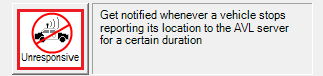
2) Fill in the alarm parameters.
Click on the interactive image below for more information.
3) The alarm will now be visible in the Alarm Conditions section and can be modified by highlighting the alarm and clicking the Alarm Properties link.
|
Copyright © 2025 |