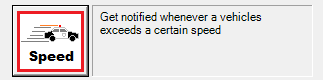
|
Speed Alarms |
This tool is located on the Alarms Tab > Add Alarm. This alarm logs and may also notify administrators/superiors whenever a vehicle exceeds a certain speed. All vehicle speeds are determined by the GPS devices on board the vehicle. The speed of each vehicle is scanned every 10 seconds and when a vehicle first exceeds that speed an alarm is issued. Any subsequent speed alarms for the same vehicle are suppressed for the minimum report interval setting following the first occurrence to keep from getting multiple email or text messages all related to the same event.
To use this tool do the following:
1) Click on Add Alarm > Speed on the AVL Administrator's Alarms Tab.
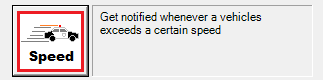
2) Fill in the alarm parameters.
Click on the interactive image below for more information.
3) The alarm will now be visible in the Alarm Conditions section and can be modified by highlighting the alarm and clicking the Alarm Properties link.
|
Copyright © 2025 |