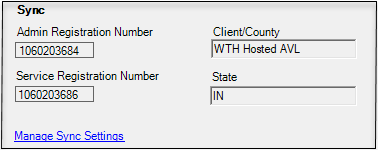
|
Manage Sync Settings |
This section of the Diagnostics Tab details the registration information for this instance of the AVL Service. Each instance of WTH software is assigned a unique Registration Number and associated License Key. This section is where those may be entered, along with the descriptors of the Client/County and the client State.
1) To setup or change sync settings, click on Manage Sync Settings.
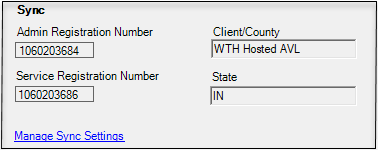
2) Update the Sync Settings as needed, then click OK.
Click on the interactive image below for more information.
Notes:
•Before making any changes to this form contact a WTH service representative at 888-225-5984.
|
Copyright © 2025 |