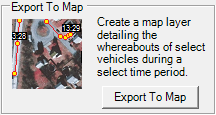
|
Export To Map |
The Export To Map History tool creates a detailed map layer showing the path of select vehicles during a select time period. The path consists of time stamped points connected by lines. This is the most detailed vehicle history reporting tool.
To use this tool do the following:
1) Select the Export to Map Report button on the AVL Administrator History tab.
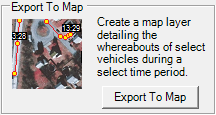
2) Select date and time parameters.
Click on the interactive image below for more information.
3) Select one or more vehicles to query.
Click on the interactive image below for more information.
4) Configure report parameters.
Click on the interactive image below for more information.
5) The layer will automatically be added to the map and will display.
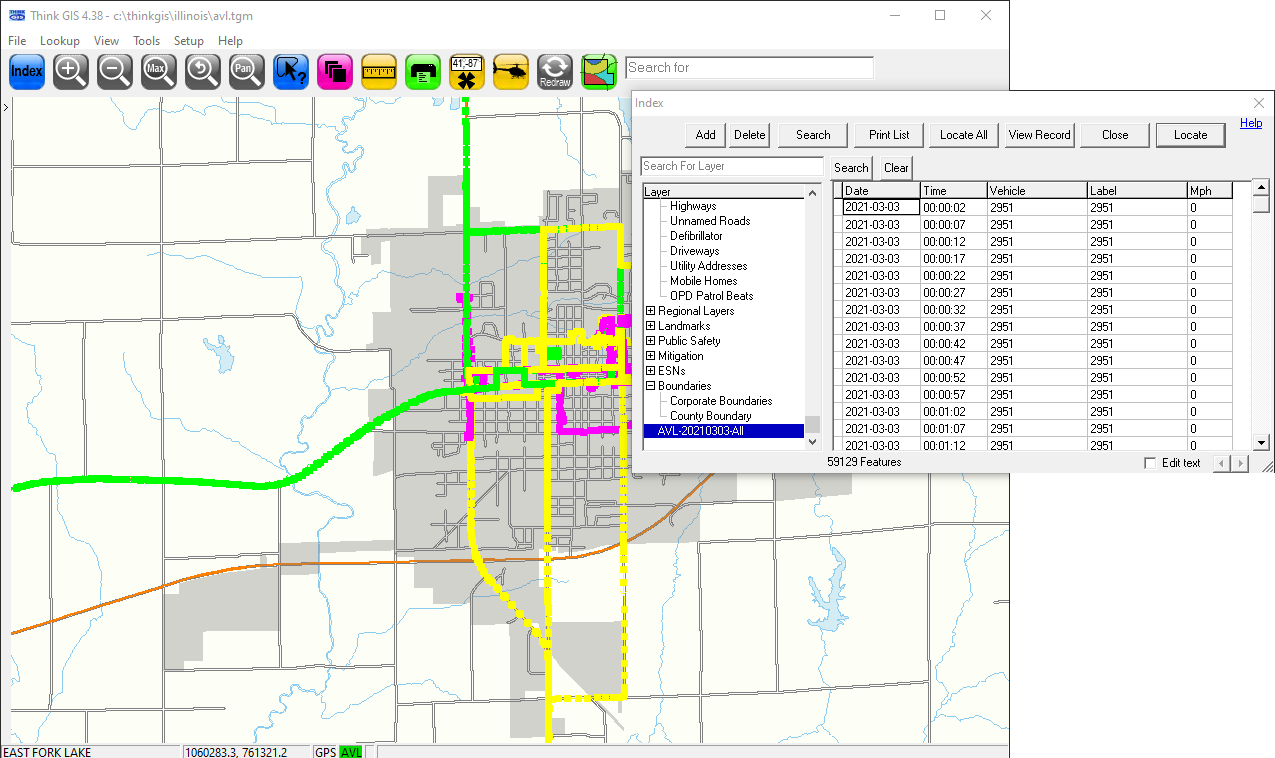
|
Copyright © 2025 |